[ad_1]
30
Apr
2020
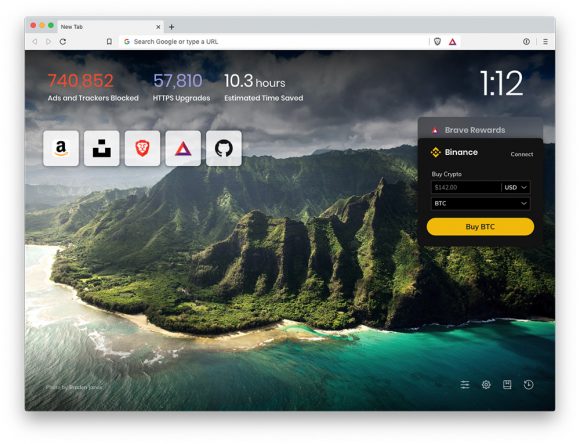
The privacy oriented and crypto token powered Brave Browser just announced that in their latest desktop browser update (version 1.8) there is a built-in Binance widget available to all users (no need to install anything extra). The partnership between Brave and Binance has been announced last month and up until today the Binance widget was only available to the beta releases of the browser, but the latest official update brings the feature to all users. The integration of a widget that can be connected directly to a Binance user’s account makes it easier for anyone to access some basic and useful features of the crypto exchange directly from his browser without having to open the exchange every time.
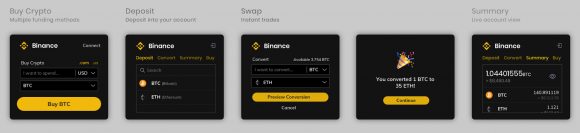
The Binance widget is easily accessible from the New Tab page in the Brave desktop browser. The integration offers several functions for managing, buying, and trading cryptocurrency:
– Summary: Viewing Binance account asset balances.
– Deposit: Listing supported assets in the account, searching for specific assets, and viewing fiat value (Selecting an asset from this list will also reveal the deposit address in text and QRCode form).
– Convert: Converting from one asset to another (A conversion quote is displayed for 30 seconds; the Binance widget reflects the new balance in the “summary” tab soon after the conversion has completed).
– Buy: Buying and selling crypto assets (Purchases are reflected in the Binance widget shortly after they have concluded).
In order to interact with their Binance account, a user must first connect the Binance widget to Binance, which is done by clicking the “Connect” button on the widget itself. Once this button has been clicked, a window appears, and the user is prompted to authenticate with Binance. Once successfully authenticated, the Binance widget is fully operable. Any assets held by Binance are enumerated at this time. Because the Binance widget is built into the Brave desktop browser and is not a loaded iframe (remotely embedded document), it is designed to preserve the user’s privacy. API calls will only be made into Binance if the user authenticates via OAuth and interacts with the widget.
Users can easily disconnect their Binance widget by clicking “disconnect” from the dropdown menu in the widget. Disconnecting the Binance widget does not impact the user’s Binance account, and the Brave browser is not able to interact with a user’s account again until the user reconnects the widget. The Binance widget is enabled by default on the New Tab page, but users can hide it by clicking the menu at the top right corner of the widget, and choosing “hide Binance” from that menu.
The Binance widget should also be available on Brave’s mobile platforms sometime later this year.
– To download and try the latest Brave Browser if you haven’t done so already…
Check Some More Similar Crypto Related Publications:
[ad_2]
Source link


